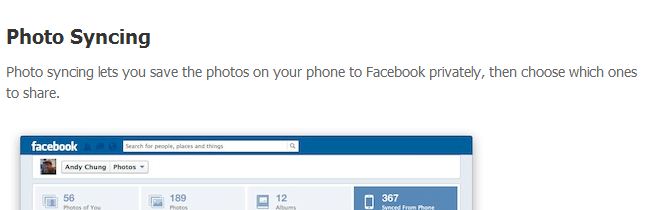There is no easy way to explain RSS to those who don’t use it, but here’s my take on why the end of Google Reader is particularly bad for those of us who depend on it.
There is no easy way to explain RSS to those who don’t use it, but here’s my take on why the end of Google Reader is particularly bad for those of us who depend on it.For a needlessly complex explanation, you can go here RSS(Wikipedia), but basically what it does is collect stories that a site posts under one web address, which allows you to subscribe to ANYTHING new that website posts.
I can use this blog as an example:
This blog lives at blog.robattrell.com. There are two common ways of getting to a story on this site, and then there is RSS. I will let you decide which way you like best. Keep in mind, this works best if you think of my blog as something that you want to be sure you don’t miss updates from, which it OBVIOUSLY is.
Common tactics:
1. I share this story on Facebook and Twitter. You see it (Facebook: if News Feed decides that you probably want to see it, and you happen to check your feed while it’s near the top) (Twitter: If you happen to check your feed when I post it). If you don’t see it in the feed, you have to go to my pages on those networks and search for my stories. This is really tiresome, which brings me to…
2. You can bookmark my website with your browser, or type in blog.robattrell.com and visit it frequently to see if there is anything new. Keep in mind, my blog is just a baby and barely has anything posted, any bigger sites will be blasting you with ads and have magical algorithms which decide what you see on the homepage and when. The best example I have for this is Cracked.com. Every day between 8:30 and 9 AM they publish their stories, which either require you to hunt around to read all of them, or find the site archive to see all of the articles they’ve posted in chronological order.
There has to be a better way! Luckily, there is!
RSS:
What I would much rather do, leading into exactly what RSS does, is keep a list of all the sites I visit, which I can access on any computer I sit at (or phone/tablet, etc.).
A website, as it publishes these new stories, could send the link and associated article information to a website (RSS feed), where you end up seeing a sorted list of all of the articles you want to read, like an email inbox for your news. The RSS Feed for this blog lives at http://blog.robattrell.com/feeds/posts/default The best part about Google Reader is that is also features an email-like feature wherein you can mark anything you have scrolled past as read, where it stays indexed for later perusal. It can also be used by other sites or apps, so you can read stories on your phone, or tablet, or through any number of other online services (NewsBlur, Feedly, Pulse, Flipboard).